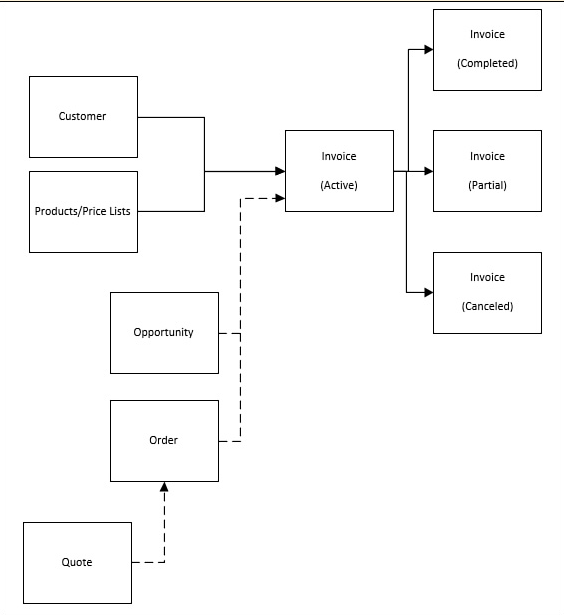Solutions can be exported in two different package types: Unmanaged Managed.
A managed solution is a completed solution in which the solution is prevented from being modified in the environment to which it is imported. A managed solution is intended to be distributed and installed.
Unmanaged solution allows the solution to be modified after it is imported. Unmanaged solution is still under development stage and it is not intended to be distributed or installed.
Although every Dynamics CRM organization has a default solution from which you can start making customizations, we recommend making a backup of this solution by exporting it before you start making any customizations on a fresh CRM deployment. Have in mind that any customization you make inside a custom solution will be also included on the default solution as well as any change you make on existing system entities,because your Solution only contains references to these components, not copies of the components. This means that if you delete the Solution that you are customizing this removes the “wrapper” around the components – the components remain in the system. To remove those changes you must remove them manually by going to the default solution.